Showing interest in someone on a dating platform can sometimes be tricky. However, on Meeticit's as easy as 1-2-3! If you want to know how to express your interest in someone on this platform, you've come to the right place. I'll tell you how.
Send a Like to show your interest
To show someone you're interested in Meetic, you can send a Like. It's one of the simplest and most direct ways of indicating that someone has caught your attention. To send a Like, you have two options:
- Swiper right (or press Like) on the person's profile.
- Select the heart directly on your profile.
When this attraction is reciprocal, i.e. the person in front of you also sends you an Like, this creates a "A shared love affair. Then the magic happens: you can communicate directly with her via the Meetic messaging system.
Find out who's interested in you
You're probably wondering who has taken a look at your profile and who might be potentially interested in you. Fortunately, Meetic has you covered. All it takes is a few clicks to find out who has shown interest in you. Click on "Likeslocated at the top of every Meetic page. This section contains all the users who have expressed interest in you.
Like me if you can!
By exploiting this feature, you not only have the ability to show your interest in someone on Meetic, but you can also find out who else is interested in you. So don't hesitate to use Like to make your Meetic experience even more rewarding and, who knows, maybe find love. Good luck in your search!














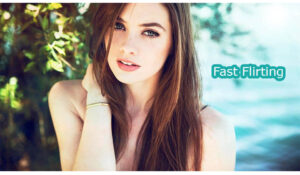
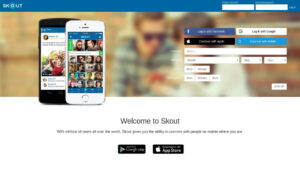



Leave a Comment