Parfois, dans le tumulte de la vie amoureuse, on ressent le besoin de faire une petite pause. Meetic comprend cela et vous offre la possibilité de suspendre votre profil. Mais comment s’y prendre ? Et si l’envie vous prend de revenir, comment réactiver votre compte ? Suivez le guide, je vais tout vous expliquer !
Pause your Meetic account
Il arrive que vous souhaitiez prendre du recul et mettre votre quête amoureuse en stand-by. Voici comment procéder pour suspend your profile :
- Connectez-vous à Meetic depuis un ordinateur (ça marche églement sur mobile).
- Si vous avez souscrit à un abonnement, commencez par l’annuler. Dirigez-vous vers la section "My Account > « Abonnement » > "Cancel renewal.
- To pause your profile, navigate to "My Account > « Suspendre mon profil » > « Suspendre mon profil ».
Important note : Si votre profil reste inactif pendant deux ans, Meetic le supprimera automatiquement. Toutefois, cette règle ne s’applique pas si votre profil est associé à un abonnement actif.
Réactiver son compte Meetic
L’amour vous manque et vous souhaitez reprendre la recherche ? Vous pouvez réactiver votre profil en quelques étapes simples :
- Log in to Meetic using your usual login details (e-mail address and password).
- Un message vous proposant de réactiver votre profil apparaîtra à l’écran.
- Click to valider la réactivation, et voilà, votre profil est de nouveau en ligne et prêt pour de nouvelles aventures !
A reminder : Comme pour la suspension, la réactivation de votre profil doit impérativement se faire depuis un ordinateur.
Welcome back!
Que ce soit pour souffler un peu ou pour replonger dans le bain des rencontres, Meetic vous donne le contrôle total sur la disponibilité de votre profil. Suspendre ou réactiver votre compte Meetic est un jeu d’enfant. À vous maintenant de décider à quel rythme vous voulez vivre vos rencontres ! Bonne chance dans votre quête amoureuse.













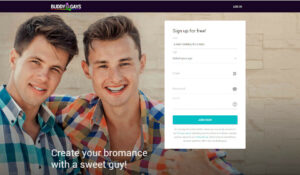

Leave a Comment