If you're like most singles, you've probably heard of Meetic. It is one of the largest online dating sites in the world. While it's a great site, there is one thing that can be a problem: people always see when you're online.
In this article, we will explain how to connect offline to meetic and reap the benefits!
The incognito mode to be "invisible" on Meetic
Tired of feeling like everyone on Meetic knows when you're online and is constantly checking your profile?
Want to look for potential dates on the sly?
Look no further than the famous incognito mode.
With a simple click, you become invisible to the public eye and can consult profiles without anyone noticing. You won't have to worry about your friends or colleagues spotting you on the dating site - incognito mode allows for secret visits and true intimacy.
By paying for this function, you can activate it so that your profile does not appear in the visits of your contacts and thus does not generate any alert.
Keep your searches discreet without sacrificing your authenticity, as Incognito mode allows you to like and message potential partners like any other user.
It's the perfect way to start a secret love affair!
How to activate the incognito mode on Meetic?
Tired of everyone on Meetic knowing your business? Ready to concentrate on finding love without the whole world watching? Time to activate incognito mode!
First of all, you must have a paid subscription (renewable as many times as you wish) to activate it. Two paid plans are available on Meetic:
- The incognito mode for 24 hours, at the price of 1,99€.
- The incognito mode for 1 month, at the price of 9,99€.
Then simply follow these steps to activate this feature:
On mobile
To activate this feature, simply :
- Open the Meetic application,
- Go to the ME Menu,
- Switch the Incognito Mode option to ON.
Your profile will be invisible to other users while incognito mode is activated, i.e. they will not see your visits.
On computer
It's quick and easy: just go to the Incognito section in the top right-hand corner of your computer screen, next to your profile photo, and activate the mode.
No one will be able to see that you've been browsing Meetic, giving you the freedom to explore new profiles without any inhibitions.
Conclusion
Don't worry about your Meetic profile anymore, and enjoy dating without being seen by everyone thanks to the platform's paid feature: the incognito mode, which allows you to browse without creating alerts and to be seen in the "Visits" section of others.











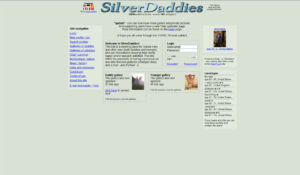




Leave a Comment