L’accès à votre compte Meetic peut être interrompu pour plusieurs raisons. Pour beaucoup d’utilisateurs, cela peut être une expérience frustrante et inattendue. Je vais détailler les raisons les plus courantes de blocage et vous offrir des recommandations pour y remédier.
Problème avec votre profil
L’une des premières raisons qui peuvent empêcher l’accès à un compte est liée au profil lui-même. Si votre profil a été désactivé automatiquement peu après sa création, plusieurs raisons peuvent expliquer cette situation :
- No Meetic services in your location : Meetic ne propose pas ses services partout dans le monde. Si vous avez créé un compte dans une région où Meetic n’offre pas ses services, cela peut entraîner une désactivation. C’est une mesure pour garantir une expérience optimale à tous les utilisateurs.
- Utilisation d’une connexion particulière : L’utilisation de certains VPN, proxies ou autres types de connexions qui masquent ou modifient votre localisation réelle peut être détectée par Meetic et entraîner une suspension.
Si vous avez été victime d’une de ces situations, je vous conseille vivement de contact Meetic Customer Service. Ils pourront vous fournir des clarifications et éventuellement rectifier la situation.
Restriction d’âge
L’âge est une autre raison majeure de blocage sur Meetic. Le site est réservé aux personnes âgées de plus de 18 ans. Meetic tient à assurer la sécurité de ses utilisateurs et à maintenir une plateforme adaptée aux adultes. Si votre compte a été bloqué en raison de votre âge et que vous avez plus de 18 ans, il est important de contact Meetic Customer Service. Muni d’une pièce d’identité valide, vous pourrez prouver votre âge et récupérer l’accès à votre compte.
Bad behavior
Le respect des autres est au cœur de l’expérience Meetic. La plateforme veut garantir des rencontres et échanges calmes, agréables et sûrs. Any behaviour that does not les conditions générales et la Charte de confiance de Meetic peut entraîner une suppression du compte concerné. Il est donc essentiel de toujours interagir avec courtoisie et respect.
Contact customer service!
Si vous rencontrez des difficultés d’accès à votre compte Meetic, le meilleur réflexe reste de contact Meetic Customer Service. Ils seront en mesure de vous fournir des informations précises sur la situation de votre compte et de vous aider à le réactiver si nécessaire.














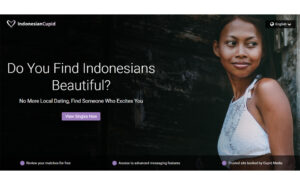
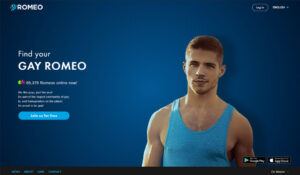
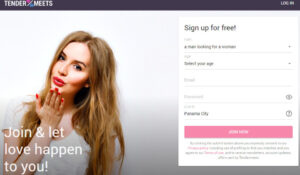

Leave a Comment